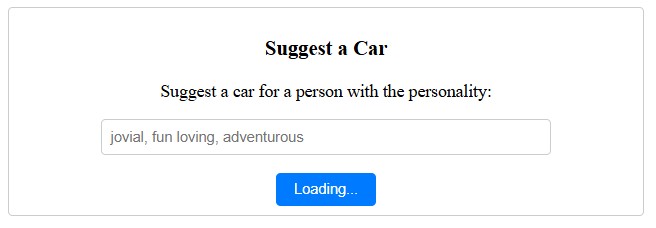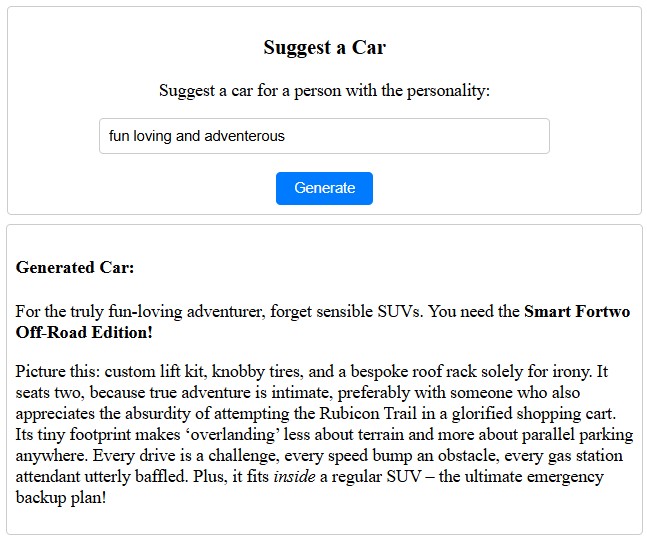Exploring Genkit GenAI in Angular
The post is about building a basic application that uses Genkit Flows, Angular and Gemini 2.0 Flash.
We are creating a fun app that suggests the user a car based on the their personality.
Following Use Genkit in an Angular app tutorial (loosely) because I encountered errors building the app using the tutorial.
Introduction
Let’s start creating a full-stack Angular application with AI features.
Install the Genkit CLI globally. This is an optional dependency but I recommend it anyway
1
npm install -g genkit-cli
My Angular Version
Angular CLI: 20.2.0 Node: 22.17.0 Package Manager: npm 10.9.2 OS: win32 x64
Let’s create the angular application
1
2
3
4
5
6
ng new genkit-ng-demo
✔ Which stylesheet format would you like to use? CSS
✔ Do you want to enable Server-Side Rendering (SSR) and Static Site Generation (SSG/Prerendering)? Yes
✔ Do you want to create a 'zoneless' application without zone.js? Yes
✔ Which AI tools do you want to configure with Angular best practices? None
Now install dependencies
1
2
3
4
5
code ./genkit-ng-demo #open vs code
npm install genkit
npm install @genkit-ai/googleai
npm install @genkit-ai/express
Optional: @genkit-ai/express error
Use this section only if you encounter an error, I think this will be fixed in the latest versions
When you install @genkit-ai/express you get an error,
While resolving: genkit-ng-demo@0.0.0
npm error Found: express@5.1.0 npm error node_modules/express npm error express@”^5.1.0” from the root > project npm error npm error Could not resolve dependency: npm error peer express@”^4.21.1” from > @genkit-ai/express@1.16.1 npm error node_modules/@genkit-ai/express npm error @genkit-ai/express@”*” from the > root project
That means you have to downgrade express package to v4.21.1. I removed package.lock.json file, the node_modules folder and added the following to package.json
1
2
3
"dependencies": {
"express": "^4.21.1",
}
Now proceed with
1
2
npm install
npm install @genkit-ai/express
Define Genkit Flow
The ai.defineFlow is a generic function and expects a ZodObject. The documentation shows that genkit already has the ZodObject z, but I got an errors while using import { genkit, z} from 'genkit';
Install zod
1
npm install zod
Create I/O schema
1
2
3
4
5
6
7
8
9
10
11
12
13
14
import z from 'zod';
export const PersonInputSchema = z.object({
person: z.string(),
});
export const CarOutputSchema = z.object({
car: z.string(),
});
export type PersonModel = z.infer<typeof PersonInputSchema>;
export type CarModel = z.infer<typeof CarOutputSchema>;
Create Genkit Flow
1
2
3
4
5
6
7
8
9
10
11
12
13
14
15
16
17
18
19
20
21
22
23
24
25
26
27
28
29
30
31
32
33
34
35
36
37
38
39
import { googleAI } from '@genkit-ai/googleai';
import { genkit } from 'genkit';
import { z } from 'zod';
import {
CarModel,
CarOutputSchema,
PersonInputSchema,
} from '../app/schemas/car.schema';
const ai = genkit({
plugins: [googleAI()],
});
const carSuggestionFlow = ai.defineFlow(
{
name: 'carSuggestionFlow',
inputSchema: PersonInputSchema,
outputSchema: CarOutputSchema,
streamSchema: z.string(),
},
async ({ person }, { sendChunk }) => {
const { stream } = ai.generateStream({
model: googleAI.model('gemini-2.5-flash'),
prompt: `Make a concise (100 words), and funny car suggestion for a ${person} person.`,
});
const model: CarModel = { car: '' };
for await (const chunk of stream) {
sendChunk(chunk.text);
model.car += chunk.text;
}
return model;
}
);
const carSuggestionFlowUrl = '/api/car-suggestion';
export { carSuggestionFlow, carSuggestionFlowUrl };
Configure server.ts route
Again, this is a lot different from the example given from the Genkit in Angular App Tutorial The below config is the one that worked for me
1
2
3
4
5
6
7
8
9
10
11
12
13
14
15
16
17
18
19
20
21
22
23
24
25
26
27
28
29
30
31
32
33
34
35
36
37
38
39
40
41
42
43
44
45
46
47
48
49
50
51
52
53
54
55
56
57
58
59
60
61
62
import {
AngularNodeAppEngine,
createNodeRequestHandler,
writeResponseToNodeResponse,
} from '@angular/ssr/node';
import express from 'express';
import { join } from 'node:path';
import cors from 'cors';
import { expressHandler } from '@genkit-ai/express';
import {
carSuggestionFlow,
carSuggestionFlowUrl,
} from './genkit/car-suggestion-flow';
const browserDistFolder = join(import.meta.dirname, '../browser');
const app = express();
app.use(cors());
app.use(express.json());
app.post(carSuggestionFlowUrl, expressHandler(carSuggestionFlow));
app.use(
express.static(browserDistFolder, {
maxAge: '1y',
index: false,
redirect: false,
})
);
const angularApp = new AngularNodeAppEngine();
app.use((req, res, next) => {
// Only handle requests that are not your API endpoints.
if (req.originalUrl.startsWith('/api/')) {
return next();
}
angularApp
.handle(req)
.then((response) => {
if (!response) return next();
return writeResponseToNodeResponse(response, res);
})
.catch((err) => {
console.error(err);
next(err);
});
});
const port = process.env['PORT'] || 4000;
app.listen(port, (error) => {
if (error) {
throw error;
}
console.log(`Listening on port: ${port}`);
});
export const reqHandler = createNodeRequestHandler(app);
Calling the flow from the frontend
In your frontend code, you can now call your flows using the Genkit client library. You can use both non-streaming and streaming approaches:
Non-streaming Flow Calls
1
2
3
4
5
6
7
8
9
10
11
12
13
14
15
16
17
18
19
<main>
<section class="prompt-section">
<h3>Suggest a Car</h3>
<label for="theme">Suggest a car for a person with the personality: </label>
<input type="text"
placeholder="jovial, fun loving, adventurous"
[(ngModel)]="personInput" />
<button (click)="generateCar()"
[disabled]="loading">
Generate
</button>
</section>
@if (carResult) {
<section class="result-section">
<h4>Generated Car:</h4>
<article [innerHTML]="carResult"></article>
</section>
}
</main>
1
2
3
4
5
6
7
8
9
10
11
12
13
14
15
16
17
18
19
20
21
22
23
24
25
26
27
28
29
30
31
32
33
34
35
36
37
38
39
40
41
42
43
44
45
46
47
48
49
import { Component, inject } from '@angular/core';
import { FormsModule } from '@angular/forms';
import { DomSanitizer, SafeHtml } from '@angular/platform-browser';
import { runFlow } from 'genkit/beta/client';
import { marked } from 'marked';
import { CarModel, PersonModel } from './schemas/car.schema';
import { environment } from '../environments/environment';
@Component({
selector: 'app-root',
imports: [FormsModule],
templateUrl: './app.html',
styleUrl: './app.css',
})
export class App {
private sanitizer = inject(DomSanitizer);
loading = false;
personInput = '';
result: CarModel | null = null;
carResult: SafeHtml | null = null;
async generateCar() {
this.clearCarResult();
this.loading = true;
this.result = await this.invokeCarFlow();
if (!this.result) {
this.result = { car: 'No car suggestion available.' };
} else {
const carHtml = await marked.parse(this.result.car);
this.carResult = this.sanitizer.bypassSecurityTrustHtml(carHtml);
}
this.loading = false;
}
async invokeCarFlow() {
const url = environment.apiBaseUrl + '/car-suggestion';
const model: PersonModel = { person: this.personInput.trim() };
return runFlow({
url,
input: model,
});
}
clearCarResult() {
this.carResult = null;
}
}
Extras
- added
npm install markedA small library that converts markdown to html. Gemini API returns the result as markdown. app.cssfor the sake of completeness
1
2
3
4
5
6
7
8
9
10
11
12
13
14
15
16
17
18
19
20
21
22
23
24
25
26
27
28
29
30
31
32
33
34
35
36
37
38
39
40
41
42
43
44
main {
display: flex;
flex-direction: column;
align-items: center;
justify-content: center;
}
main>section {
border: 1px solid #ccc;
border-radius: 4px;
padding: 0.5rem;
}
main>section+section {
margin-top: 0.5rem;
}
main>section.prompt-section {
display: flex;
flex-direction: column;
align-items: center;
width: 35rem;
}
main>section.prompt-section>input {
margin: 1rem 0;
padding: 0.5rem;
border: 1px solid #ccc;
border-radius: 4px;
width: 70%;
}
main>section.prompt-section>button {
padding: 0.5rem 1rem;
border: none;
border-radius: 4px;
background-color: #007bff;
color: white;
cursor: pointer;
}
main>section.result-section {
min-width: 35rem;
}
Running the App
1
npm run start #ng serve
The page should load like this
Now if you enter any value and press enter you will get the error
Non-streaming request failed with error: FAILED_PRECONDITION: Please pass in the API key or set the GEMINI_API_KEY or GOOGLE_API_KEY environment variable.
For more details see https://genkit.dev/docs/plugins/google-genai
GenkitError: FAILED_PRECONDITION: Please pass in the API key or set the GEMINI_API_KEY or GOOGLE_API_KEY environment variable.
As the error notes, we have to get an API key.
Getting the API key
- Generate an API key for the Gemini API using Google AI Studio.
- Set the GEMINI_API_KEY environment variable to your key:
1
$env:GEMINI_API_KEY = "<your API key>"
1
export GEMINI_API_KEY=<your API key>
Please note that you will have to again set the environment variable when you restart the session. For a more permanent solution, please add your key to environment variable.
Source Code: ng-genkit-car-suggestor